The Stencil tool allows you to quickly and easily add stencil bridges to your designs.
To use the Stencil tool, first select the Stencil tool from the Tools panel.
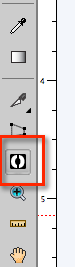
You can specify the width of the Stencil Bridge.
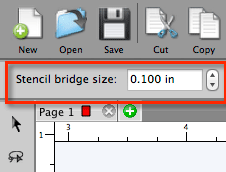
Click and drag to create the stencil bridge over the shape. You can hold down the Shift key to constrain the bridge to be vertical, horizontal, or diagonal at a 45 degree angle.
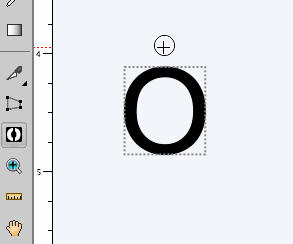
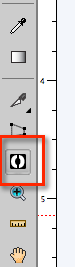
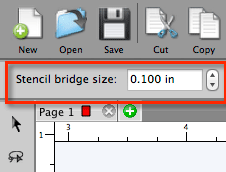
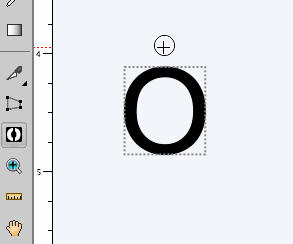
 Cart
Cart