To use the Crop tool, first select the Crop tool from the Tools panel.

If
Crop selection only is checked, it will only crop the shapes that are currently selected. Otherwise it will crop everything on the page.
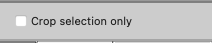
To use the Crop tool, you will click and drag to create the area to crop. Then press the Enter key on the keyboard to apply.
Here is an example using the crop tool.
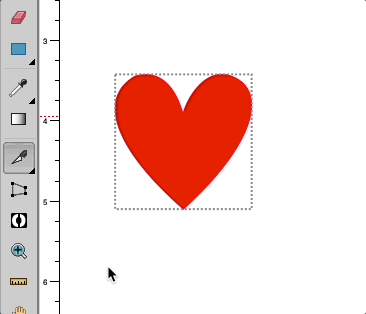

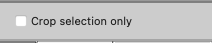
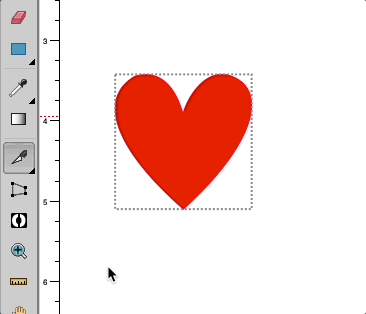
 Cart
Cart