To download files from the store, choose
Sync Purchases from the
File menu -> Share & Get Shapes -> Sync Purchases.
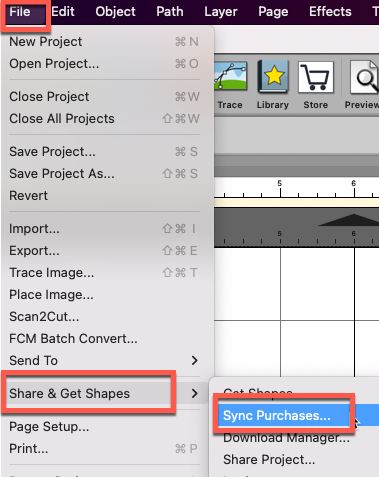
The
Sync Library window will show the items that you purchased that are available for download. Check the files you want to download and then click the
Download button to start downloading to your
My Downloads folder in the
Library window.
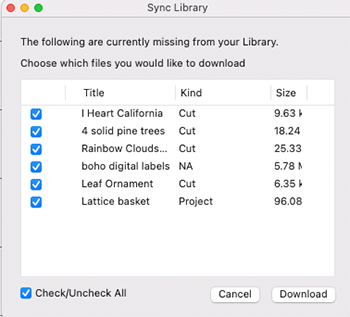
Another way to download is from within the Store window. Choose My Account -> Orders.
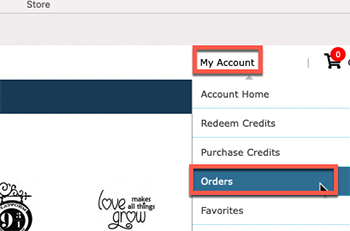
You can get a list of the order made and click to Download the files for the order.
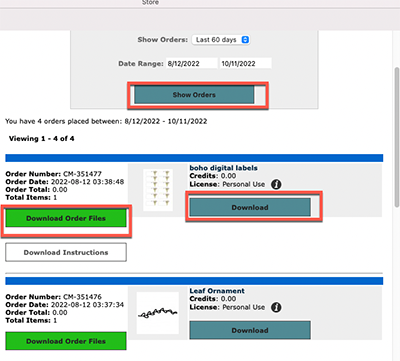
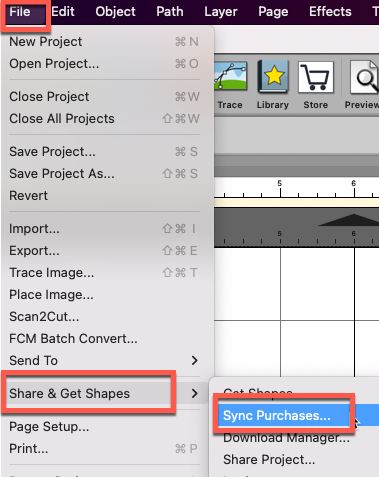
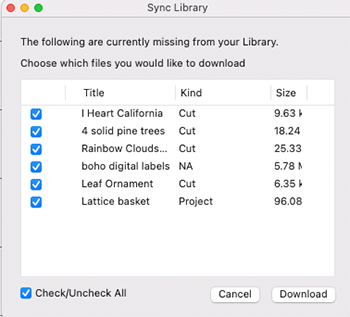
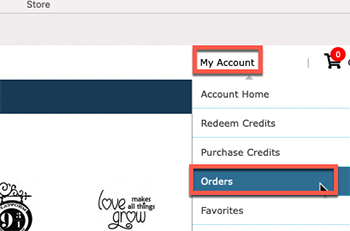
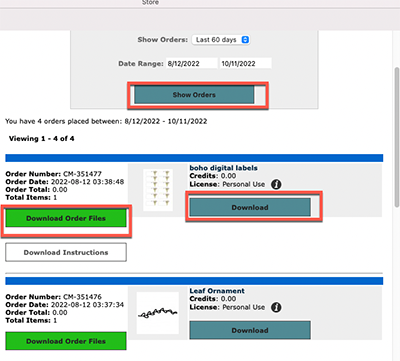
 Cart
Cart