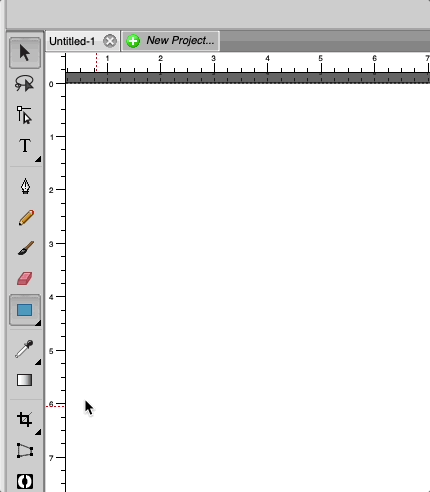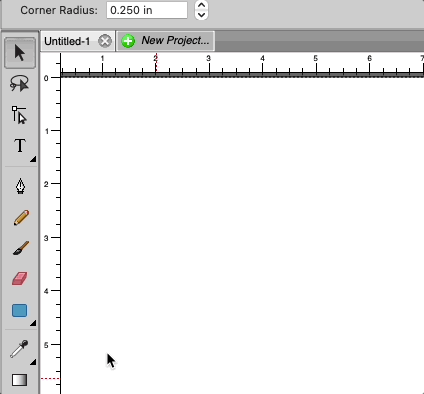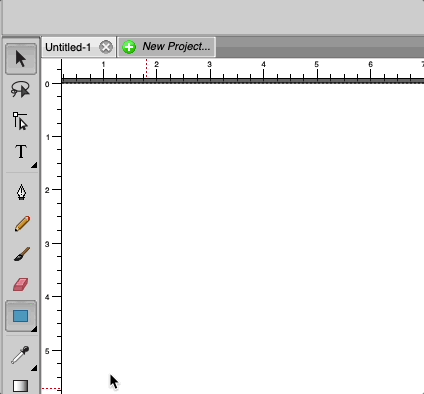The Draw shape tool allows you to draw various shapes, including
Rectange,
Rounded Rectangle,
Circle,
Triangle,
Polygon,
Star,
Arrow and
Sprial
To use the Draw shape tool, first select the Draw shape tool from the
Tools panel. If you click and hold over the tool button, you can select from other various shapes.

Rectangle
If you hold down the Shift key while dragging, it will force the shape to be a square.
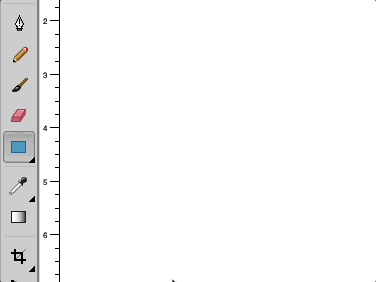
Rounded Rectangle
If you hold down the Shift key while dragging, it will force the shape to be a square. You can specify the
Corner Radius to how much the corners will be rounded off.
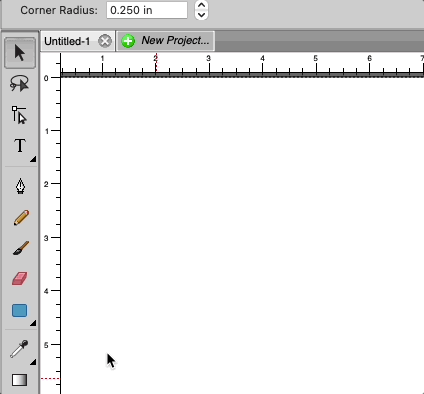
Circle
If you hold down the Shift key while dragging, it will force the shape to be a circle, otherwise you can create an ellipse/oval shape.
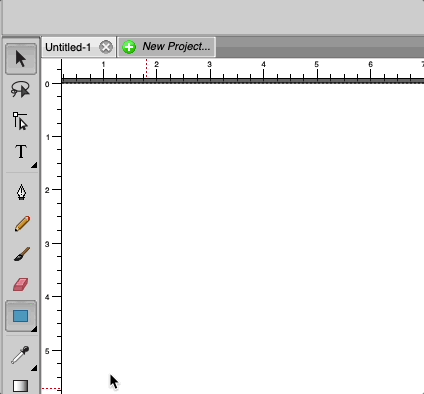
Polygon
You can choose how many
Polygon corners to add.
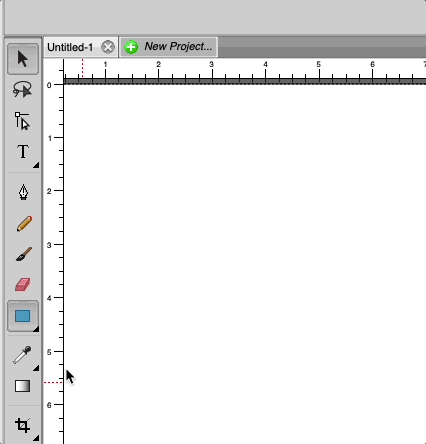
Star
You can choose how many
Star points to add and the size of the
inner radius.
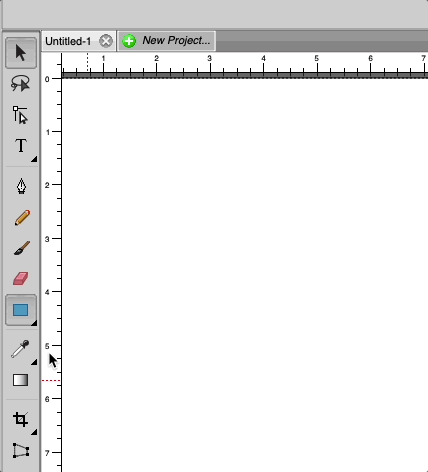
Arrow
You can adjust the size of the Head and Tail of the arrow.