The Replace color tool allows you to change the color all shapes of a chosen color with another color.
To use the Replace color tool, first select the Replace color tool from the
Tools panel.


- Old: The shapes with this color will be replaced.
- New: The new color to use.
- Selection Only: If checked, only the shapes that are selected will be affected.
- Replace: Click to apply the settings
Here is an example replacing the color. Choose the Replace color tool. Then click on a shape that has the color you want to replace.
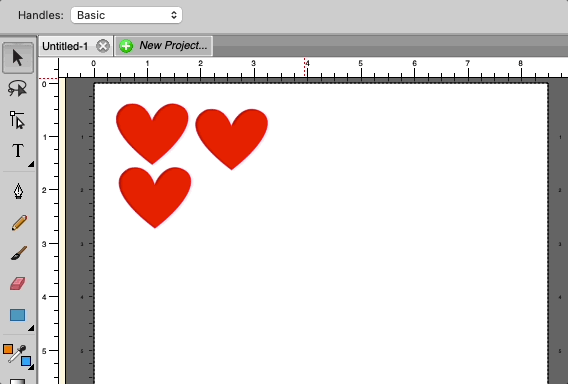


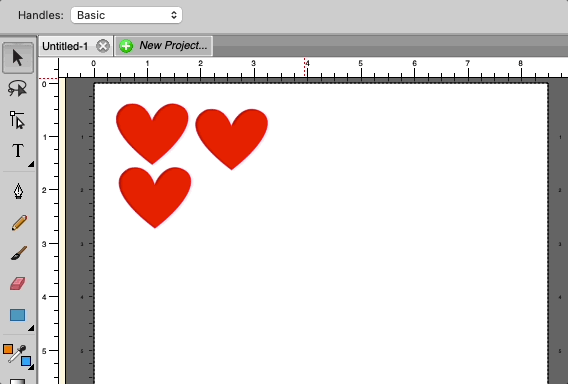
 Cart
Cart