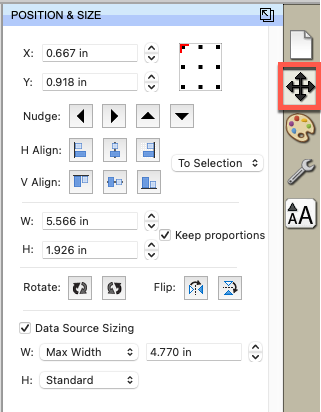The Position & Size settings allows you to change the position and size of objects on the mat.
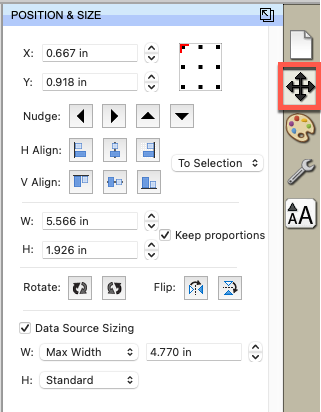
- X: The horizontal position of the current shape.
- Y: The vertical position of the current shape.
- Nudge: Use the directional arrows to move the current shape a small amount.
- H Align: Horizontally align the selection to the Left, Center, Right side of the mat.
- V Align: Vertically align the selection to the Top, Center, Bottom side of the mat.
- To Page: Align to the page bounds.
- To Selection: Align to bounds of the current selection.
- W: The width of the current shape.
- H: The height of the current shape.
- Keep Proportions: Keep the current aspect ratio when resizing.
- Rotate: Rotate the current shape clockwise or counter-clockwise.
- Flip: Mirror the current shape horizontally or vertically.
- Data Source Sizing: This option will available if the current shape has a Data Source assigned to it. Use this to determine how to size it when the data is replaced.
- W: How to resize the Width.
- Standard: No modification.
- Keep Width: Maintain the original width.
- Max Width: New width will not be larger than the specified max width.
- Stretch Width: New width will not be smaller than the specified width.
- H: How to resize the Height.
- Standard: No modification.
- Keep Height: Maintain the original height.
- Max Height: New height will not be larger than the specified max height.
- Stretch Height: New height will not be smaller than the specified height.