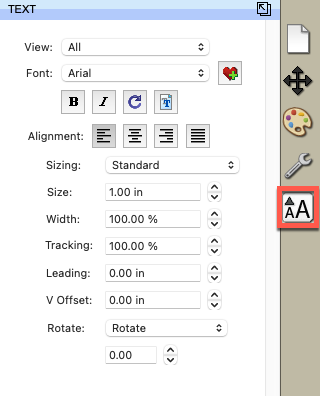The Text settings allows you to change settings for text added.
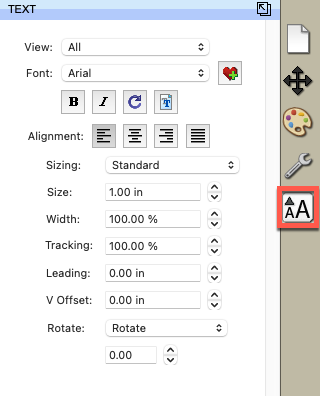
- View:
- All: Display all fonts loaded in the Font list.
- Favorites: Display fonts only tagged as Favorites.
- This Project: Display font only used in this project.
- Font: Shows available fonts to choose from.
- Bold: Change font style to Bold if available for the specified font.
- Italic: Change font style to Italic if available for the specified font.
- Reload: Reload the font list.
- Load Font: Temporarily load a font to use. Font will be unloaded when you quit the software. If you want a font to be available every time you use the software, you need to load it into the Windows or Mac operating system. For more information, see Loading Fonts.
- Alignment: Choose to justify text to the left, center, right or full.
- Sizing:
- Standard: Regular standard sizing (no change)
- Fixed Height: Forces the height of all characters to be the same height (Size value), but width will not change.
- Fixed Height Proportional: Forces the height of all characters to be the same height (Size value), but will also maintain the original proportions.
- Size: Size of the font. Note, if Sizing is set to Standard, the actual height of characters will not necessarily be equal to the Size set. For more information, please see Font Sizing.
- Width: Width of individual characters as a percentage relative to the normal width.
- Tracking: Spacing between the individual characters as a percentage relative to the normal spacing.
- Leading: If you have text with multiple lines, Leading will adjust spacing between the lines.
- V Offset: Adjust vertical offset of individual characters to raise or lower the character from the base line of the text.
- Rotate: Rotate the individual characters.