To add your cutting machine to the software, go to the
Cutter menu -> My Cutter -> Manage Cutters
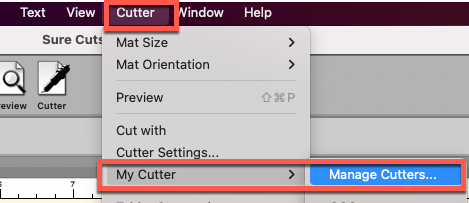
Choose the
Brand and
Model of the cutting machine you will be using and then click
Add to list.
The
Cutter List on the left will display which cutting machines you have added to the software.

From the
Cutter menu -> My Cutter you can switch between the different cutters that have been added. The Cutter that is currently selected from the menu will be the one that is used when you choose to cut your design.
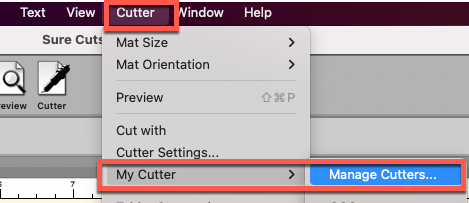

 Cart
Cart