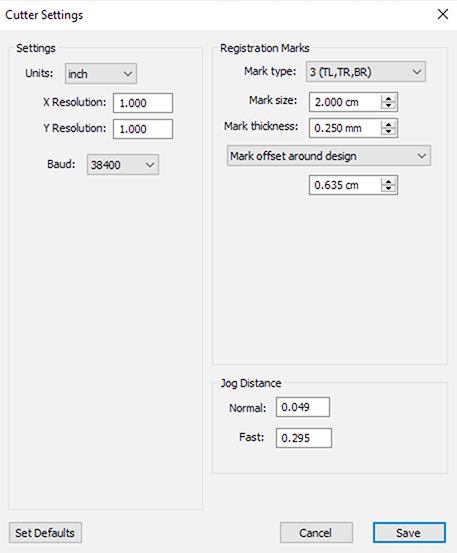In the Cutter Settings window, you can adjust settings for the current cutting machine. Settings may vary depending on which cutting machine is currently selected.
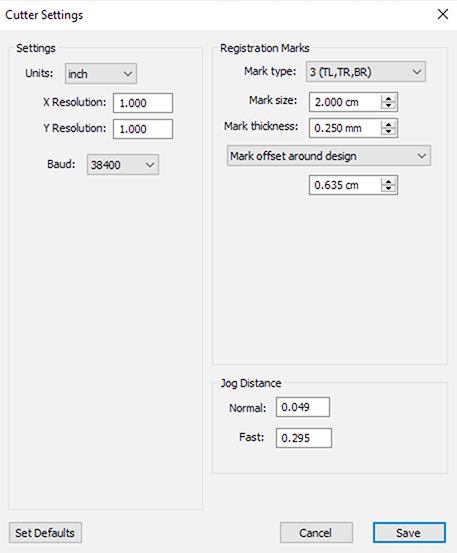 Resolution
Resolution: If cuts are coming out larger or smaller than designed, you can adjust these values. If it is cutting too large, decrease the values. If it is cutting too small, increase the values. Values are based of 1x1 inch square.
Registration Marks
If your Print+Cut (Contour Cutting) is supported by the current Cutting machine selected, you can adjust how the registration marks will be added.
Mark size: Size of each mark
Mark thickness: Line thickness of each mark
Mark offset: Can choose to have marks placed around the design, or inset from the page bounds by a specified amount.
Jog Distance
Normal: Distance to move the blade carriage after each arrow key press
Fast: Distance to move the blade carriage after each SHIFT + arrow key press