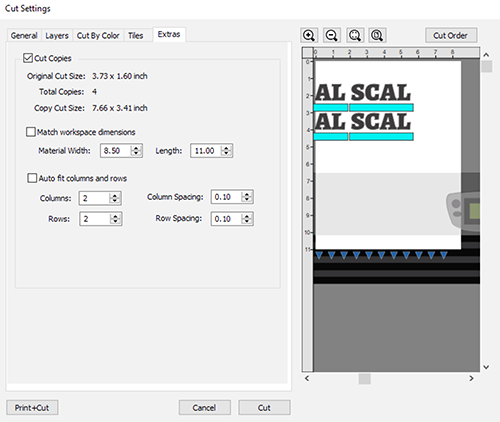In the Extras tab, you can choose to specificy rows and columns to cut extra copies of the design.
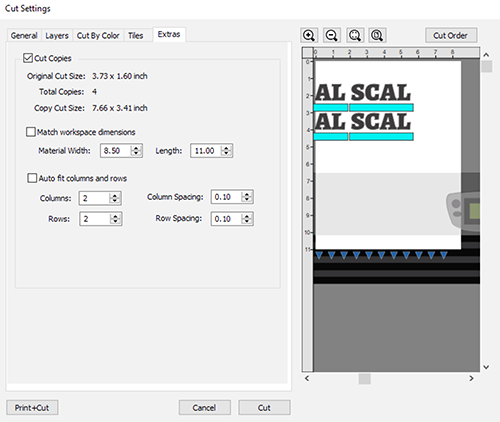 Cut Copies:
Cut Copies: If checked, you can specify how many copies to cut.
Match workspace dimensions: If checked, the Width and Height will match the current document size. If not checked, you can override the current document size and specify your own dimensions.
Auto fit columns and rows: If checked, the number of Columns and Rows will be auto filled to the maximum number of copies that can fit within the document size. If not checked, you can specify the number of rows and columns you want.