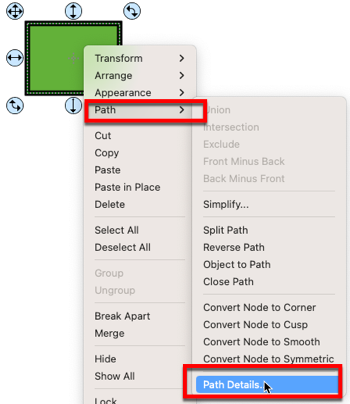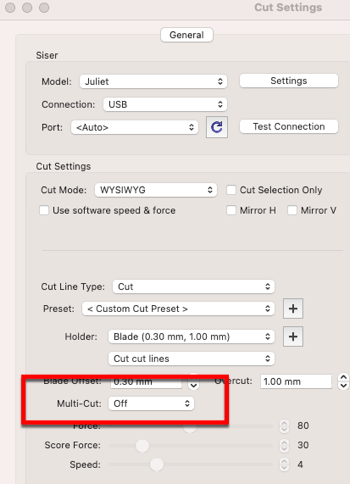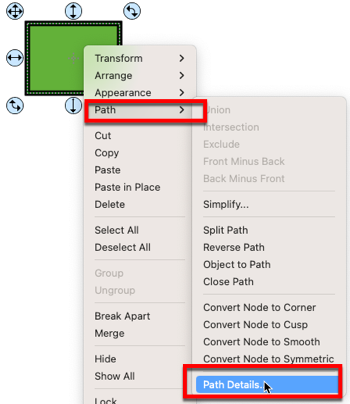Shapes are cutting more times than wanted
If you want a shape to be only cut once, but it is cutting more than once, please check the following.
1. In the Cut Settings Window, make sure the "Multi-Cut" is set to "Off"
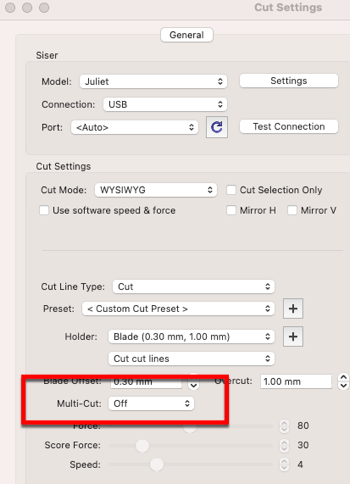
2. Look at the
Layers panel and make sure there are no extra layers with the same outline in the same location. In the example below, there are 2 layers with the same rectangle in the same location where the green rectangle is directly over the white rectangle. Even though visually it only looks like it should be a single rectangle to cut out, it will cut 2 rectangles in the same spot.

3. You can also look at the
Path Details by selecting the shape, and then right click and choose Path -> Path Details. You will then see a window showing the path of that shape where you can see if the actual path is repeating.