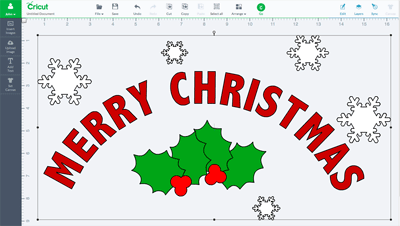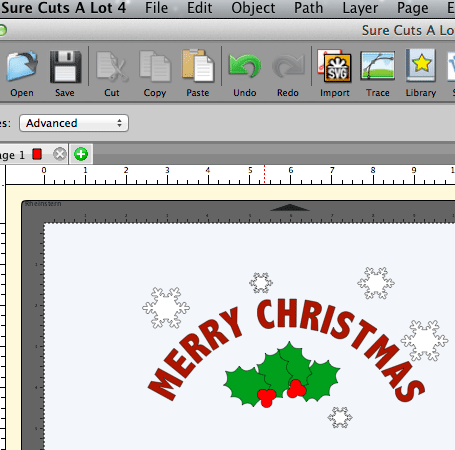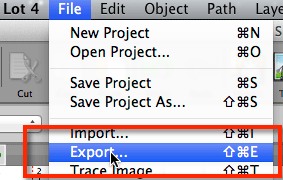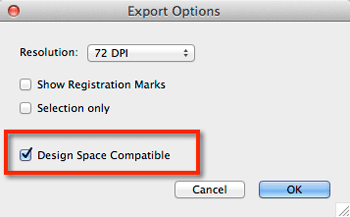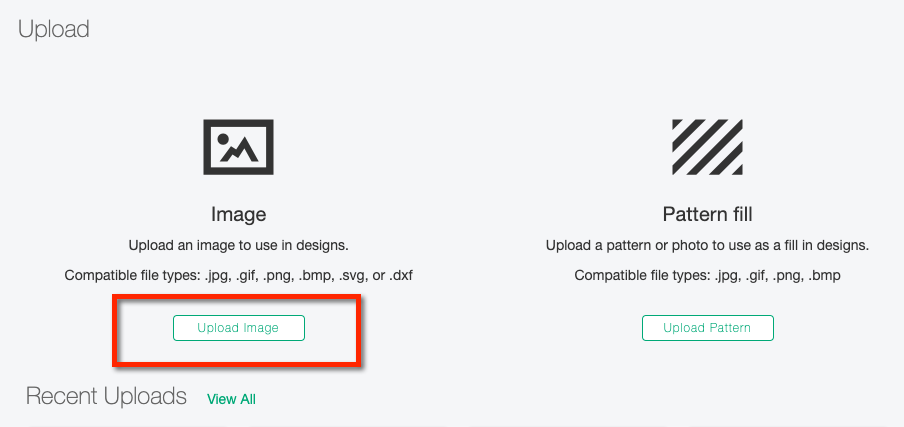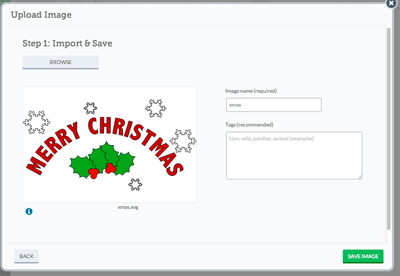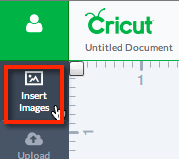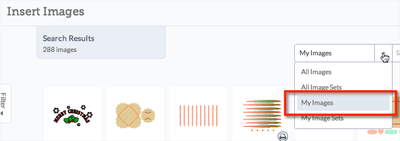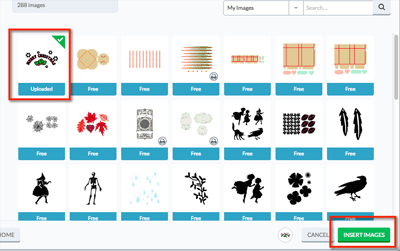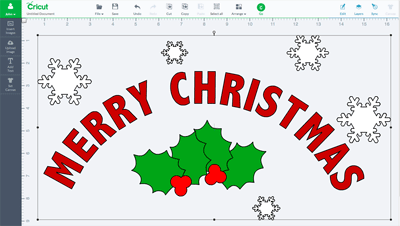How to export as SVG to upload to Cricut Design Space for cutting with the Cricut Explore/Maker/Joy.
Sure Cuts A Lot cannot cut directly with the Cricut Explore/Maker/Joy, but you can use Sure Cuts A Lot to create your design, and then upload it into Cricut Design Space for cutting.
First use Sure Cuts A Lot to create your design.
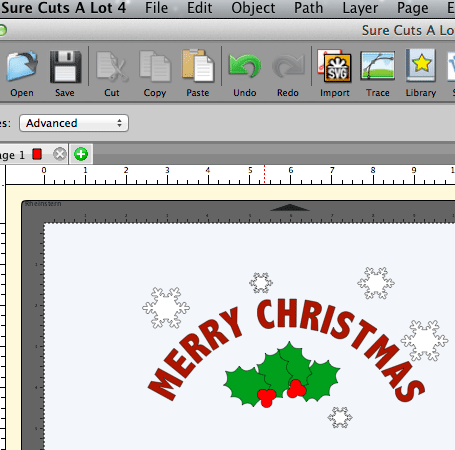
Next you can go to the
File menu and choose
Export to export your design as a SVG file.
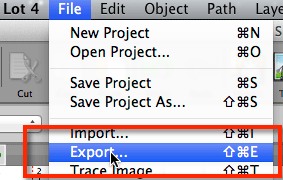
After choosing where to export the SVG you will be shown some Export Options. Check the Design Space Compatible option.
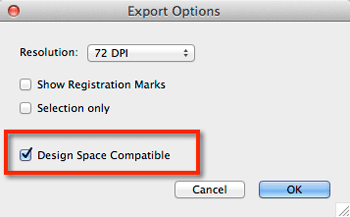
After your design is saved as a SVG file on your computer, go to Cricut Design Space and choose to
Upload Image.

Then choose
Vector Upload
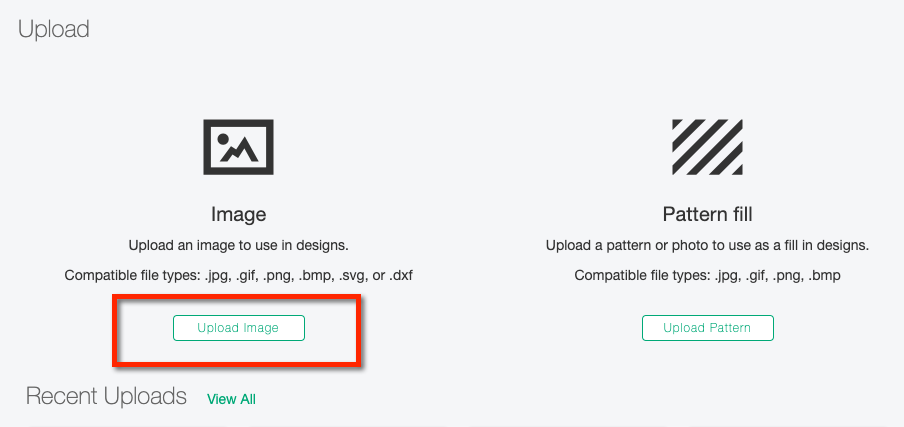
And
Browse to locate the SVG file you exported from Sure Cuts A Lot . Then click the Save Image button and it will add it to your Design Space account.
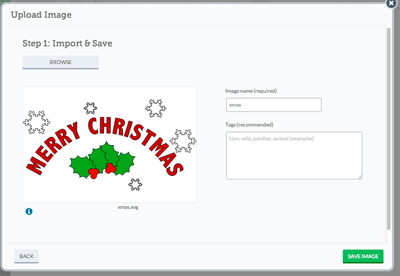
To add it to the mat, click
Insert Images
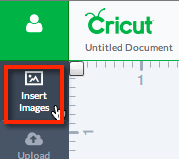
Set the drop down filter to
My Images so that it displays the images you uploaded.
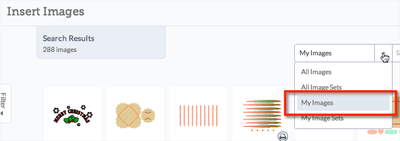
You should now be able to see the design you uploaded. Click on it to select it, and click the
Insert Images button
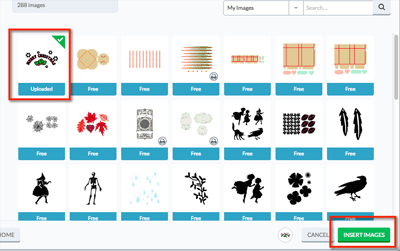
Now your design should be on the mat in Cricut Design Space and ready to cut with the Cricut Explore/Maker cutting machine.